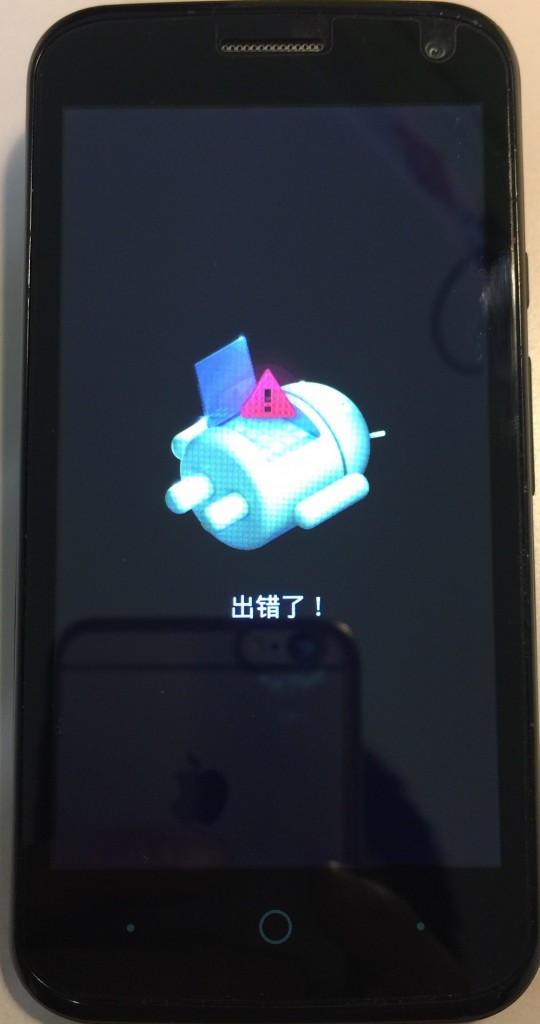Trying to flash my niece’s phone with other rom which hope to have light weight OS, but no luck and end up with infinite boot screen load 🙁
Google around but also no luck to get any useful info (at least for this model of phone), some people sharing to use SP Flash, any other alternative which doesn’t work for my case too. End up I found the solution from ZTE site, which is to download the original rom and flash it…. phew….
- Download original rom from ZTE support or here.
- Copy into sd card (FAT32) formatted.
- Boot your phone into recovery mode by pressing Volume Up + Power key.
- Press Power key again once you are in recovery mode to enter menu selection mode.
- Press Volume Down key to select the menu and Volume Up key to enter.
(Recommend to wipe data/factory reset before apply update from sd card) - Done!