Thanks Oreilly for the free eBook.
Read the description or download the eBook here.
Thanks Oreilly for the free eBook.
Read the description or download the eBook here.
Trying to flash my niece’s phone with other rom which hope to have light weight OS, but no luck and end up with infinite boot screen load 🙁
Google around but also no luck to get any useful info (at least for this model of phone), some people sharing to use SP Flash, any other alternative which doesn’t work for my case too. End up I found the solution from ZTE site, which is to download the original rom and flash it…. phew….
Some call it hot deploy, some refer to runtime class reload/redefine, but whatsoever….
It is just mechanism to reload compiled class file during jvm runtime, to avoid ordinary java development life cycle of “code change -> build -> deploy”, which will significantly save lot’s of wait time (especially when you have multiple modules dependency project).
Both open source project: HotSwapAgent and Spring-Loaded works pretty well for me, but if you are looking for commercial product, JRebel will be the choice.
I have been using Cygwin quite sometime for my development task before ubuntu bash on Windows. Even Windows can group similar program into single task bar icon but open different type of console still occupying task bar spaces and most importantly, it doesn’t look nice since all of them are console for me.
so I use Console to manage it.
Everything working fine except it cannot maximize by clicking on the top right maximize icon, until I found ConEmu which solve my problem and I’m start using it from now on. Of course maximize the windows is just one of the highlight here and many more configuration is available.
If you notice from the image, I open Ubuntu Bash, PowerShell, Cygwin, Git Bash and Command Prompt in different tab 🙂
Playground available @ Plunker.
Resource: canvg, HTMLCanvasElement
Note: If your browser does not able to launch the Plunker sample, it might due to back-ticks (`) which I’m using for svg string concatenation, it’s ES6 feature and some browser does not support yet. Replace your properly formatted svg will do 🙂
Hit into this error when tying to get the “Content-Disposition” header using XMLHttpRequest.
Refused to get unsafe header "Content-Disposition"
Finally found the solution is to include CORS access control headers in HTTP response….
httpResponse.addHeader("Access-Control-Expose-Headers", "Content-Disposition");
Take note that it’s not Access-Control-Allow-Headers but Access-Control-Expose-Headers
Credit to this stackoverflow post.
I’m creating a form which allow user to key in multiple days of week with multiple operation hours.
I want the format to save as below, but I found it tedious to reformat for displaying using normal javascript. Look into lodash and found it very handy 🙂
[
{"day":"Mo","hour":{"from":"10am", "to":"2pm"}},
{"day":"Mo","hour":{"from":"3pm", "to":"9pm"}},
{"day":"Th","hour":{"from":"10am", "to":"2pm"}},
{"day":"Th","hour":{"from":"3pm", "to":"9pm"}},
{"day":"We","hour":{"from":"10am", "to":"2pm"}},
{"day":"We","hour":{"from":"4pm", "to":"10pm"}},
];
Format to display:
Mo, Th, We : 10am-2pm Mo, Th : 3pm-9pm We : 4pm-10pm
Plunker here
Reference: schema.org
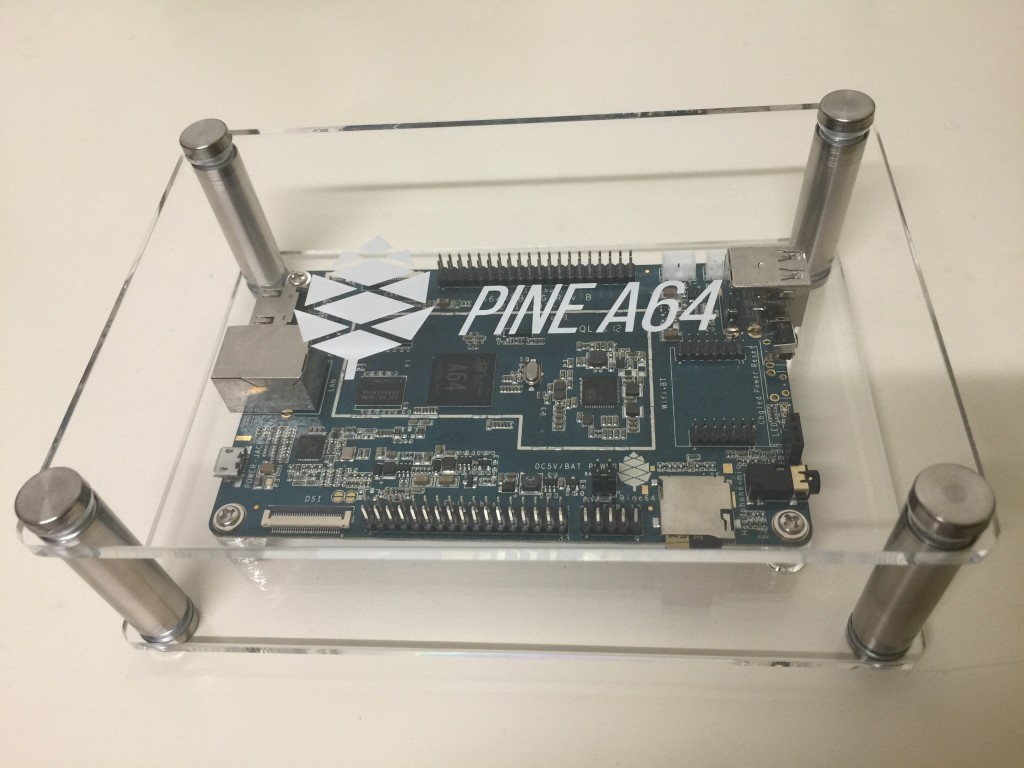
Here is how I did to install the OS (using MacOS)

$ diskutil list
/dev/disk0 (internal, physical):
#: TYPE NAME SIZE IDENTIFIER
0: GUID_partition_scheme *500.3 GB disk0
1: EFI EFI 209.7 MB disk0s1
2: Apple_CoreStorage Macintosh HD 499.4 GB disk0s2
3: Apple_Boot Recovery HD 650.0 MB disk0s3
/dev/disk1 (internal, virtual):
#: TYPE NAME SIZE IDENTIFIER
0: Apple_HFS Macintosh HD +499.1 GB disk1
Logical Volume on disk0s2
6D6E4910-AC62-4CC8-8F14-3A1227171470
Unlocked Encrypted
/dev/disk2 (internal, physical):
#: TYPE NAME SIZE IDENTIFIER
0: FDisk_partition_scheme *32.4 GB disk2
1: DOS_FAT_32 ROOT 32.4 GB disk2s1
$ diskutil unmountDisk /dev/disk2 Unmount of all volumes on disk2 was successful
sudo dd if=/Users/dickson/Downloads/remix-v2.0-20160415-pine64-32GB.img of=/dev/disk2 bs=1m Password:
$ sudo dd if=/Users/dickson/Downloads/remix-v2.0-20160415-pine64-32GB.img of=/dev/disk2 bs=1m Password: 30255+0 records in 30255+0 records out 31724666880 bytes transferred in 47100.051106 secs (673559 bytes/sec)
$ diskutil eject /dev/disk2 Disk /dev/disk2 ejected
p/s: For Windows user, you may format using Disk Management tool under [Control Panel\System and Security\Administrative Tools\Computer Management], and burn img file using Win32DiskImager. And if you feel the writing speed is too slow in MacOS, you may try using rdisk instead of disk, as they using different write mechanism.
UPDATED : Just found this handy GUI tool etcher.io to burn image.

Credit to : rayhightower.com && www.hostvirtual.com && serenity.ee
Tap on the app icon, the news feed does not refresh as usual…
After Google Reader, this is second time “giant” kill my favorite apps for “reasons”. I feel upset as ordinary user, wonder how about mates who created Paper.