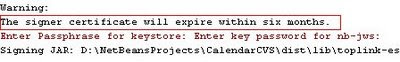After complete the first version of the reminder as mention @ my previous blog. we decided to open source it after short discussion with my guru, and the source code are under Subversion control, so if you want to checkout the source code, just do:
svn co http://jvege-reminder.googlecode.com/svn/trunk/ jvege-reminder-read-only.
or just try to use it if you interested to by single click here or mirror link here.
p/s : Thanks Steven(my guru) to prepare the environment @ google code directory, and also suggestion given to make it open source 🙂