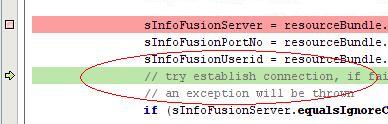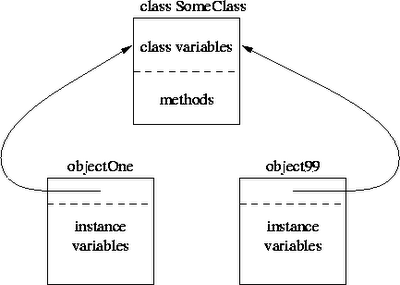Problem to create multiple context path in server.xml as below:
<Context path="/examples" docBase="examples" debug="0"
reloadable="true" crossContext="true">
<Context path="/JAVA" docBase="C:jakarta-tomcat-4.1.31webappsJAVAweb" debug="0"
reloadable="true" crossContext="true">
bla…bla…bla
bla…bla…bla
</Context>
</Context>
FINALLY, I found that context path should write in this way 🙂
<Context path="/examples" docBase="examples" debug="0"
reloadable="true" crossContext="true">
</Context>
<Context path="/JAVA" docBase="C:jakarta-tomcat-4.1.31webappsJAVAweb" debug="0"
reloadable="true" crossContext="true">
</Context>