Prerequisite: Have Netbeans installed in box.
| 1. | Download Andorid SDK from Android developer site. |
| 2. | Extract SDK it to any place you prefer, eg: /usr/local/android-sdk |
| 3. | Create Android AVD emulator by running [SDK_PATH]/tools/android as below:
|
| 4. | Setup NBAndroid plugin following NBAndroid wiki. |
| 5. | Create New Android project in Netbeans by goto File–> New Project –> Android |
| 6. | Fill in project detail and add target sdk platform if you haven’t, then click Finish to create a sample Android project (it will have some syntax warning upon project created). |
| 7. | Build the project will clear those syntax warning. |
| 8. | Run the sample Android app.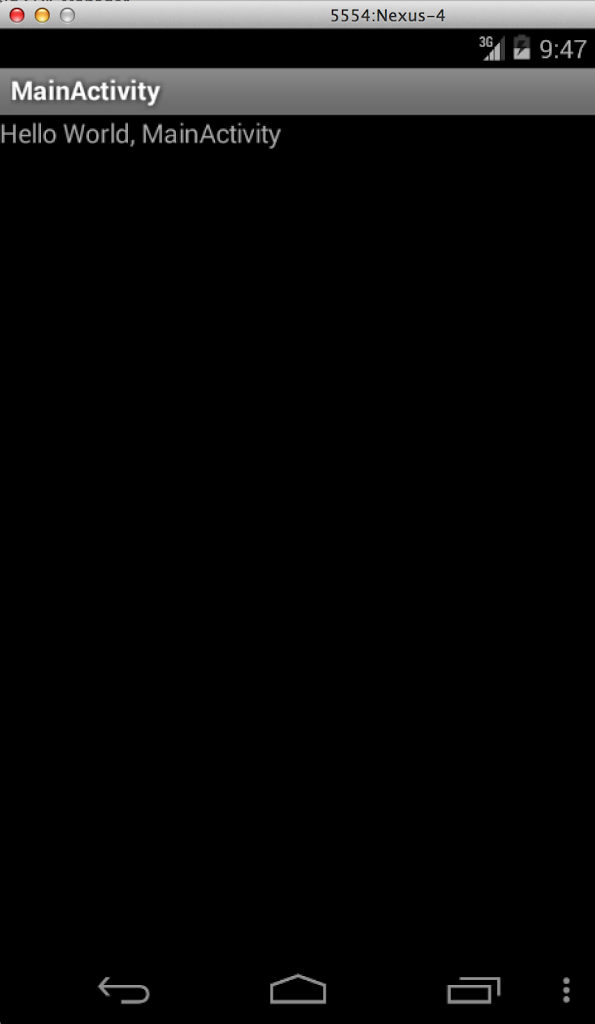 |
